DB2部署指南(V11.5)
一、下载
百度网盘链接:https://pan.baidu.com/s/1d6_Sib5nQSl7fm3ewkdvkA 提取码:s87n
二、安装前检查
- 解压文件
1 | 指定需要解压到的目录。 |
- 在解压目录中找到db2prereqcheck
1 | ./db2prereqcheck -i |
- 根据打印出的相关说明,安装需要的环境即可。
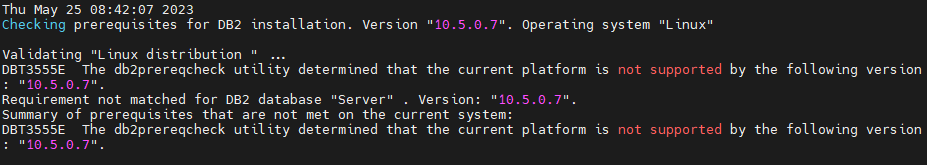
这里为当前系统不支持版本为10.5.0.7的DB2。跟自己的安装包对应检查一下即可。
百度收集了一些错误,跳转最后章节查看
出现下图,即可正常安装。
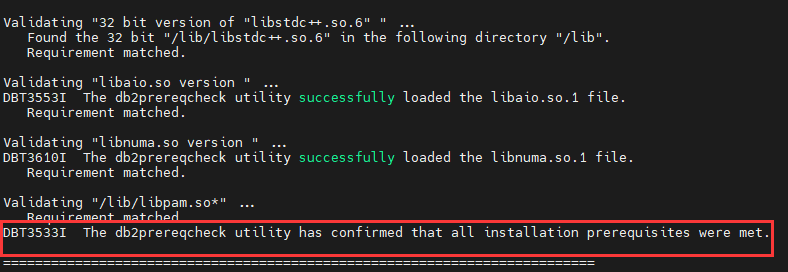
三、安装
注意:应该不可以使用root账户安装,会提示不能使用root。
- 跟db2prereqcheck同路径下,执行
1 | ./db2_install |
- 使用条款,选择yes
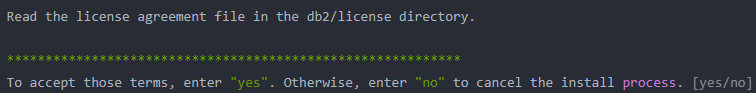
- 询问默认安装路径,(/opt/ibm/db2/V11.5)为默认安装路径
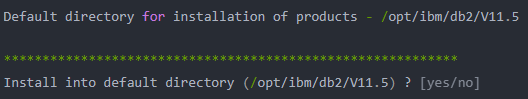
- 选择要安装的产品,选择SERVER
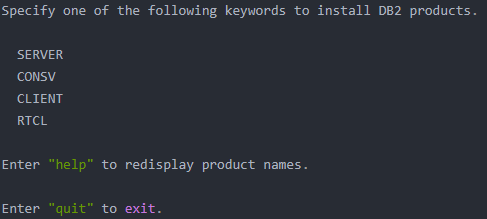
- 选择是否安装purescale,选择no
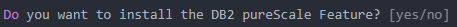
- 等待安装结束,见下图所示,即为安装结束。
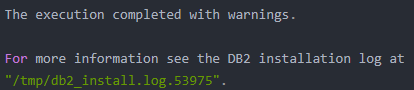
四、创建用户组
- 创建用户和用户组
1 | 创建两个组 |
- 设置密码
1 | passwd db2inst1 |
五、创建实例
进入我们前面的安装路径/opt/ibm/db2/V11.5下的/instance/目录
1 | cd /opt/ibm/db2/V11.5/instance/ |
看到successfully,即为创建成功。
六、测试
1 | 切换用户 注意一定要带- |
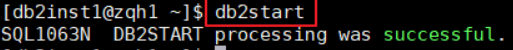
1 | 查看当前实例下所存在的数据库 |
1 | 连接到数据库 |
1 | 关闭数据库 |
七、错误
安装前检查中出现的错误。
/lib/libpam.so*
# 错误信息 # 英文: DBT3514W The db2prereqcheck utility failed to find the following 32-bit library file: "/lib/libpam.so*" # 中文: DBT3514W db2prereqcheck 实用程序未能找到以下 32 位库文件:"/lib/libpam.so*"1
2
3
4
5
2. ```shell
# 解决方案:
yum install pam-devel.i686
yum install pam.i686
sg3_utils / sg_persist
# 错误信息 # 英文: DBT3507E The db2prereqcheck utility failed to find the following package or file: "sg_persist". DBT3507E The db2prereqcheck utility failed to find the following package or file: "sg3_utils". # 中文: DBT3507E db2prereqcheck 实用程序未能找到以下程序包或文件:"sg_persist" DBT3507E db2prereqcheck 实用程序未能找到以下程序包或文件:"sg3_utils"1
2
3
4
2. ```shell
# 解决方案
yum install sg3_utils-*
关闭SELinux
vi /etc/selinux/config # 将SELINUX=enforcing注释,新增一行SELINUX=disabled。 # :wq保存退出 # 设置完成后,记得使用reboot命令重启。